Deploying to production
What we'll learn
- How to build your app in production mode
- How to handle SPA redirects for 404 pages
- How to connect GitHub with Netlify for continuous deployment
Building your app
When you are ready to publish your Elm Land app, you can use the elm-land build command. The build command will handle building, optimizing, and minifying your app for production.
elm-land build
🌈 Elm Land (v0.20.1) build was successful.
⎺⎺⎺⎺⎺⎺⎺⎺⎺⎺⎺⎺⎺⎺⎺⎺⎺⎺⎺⎺⎺⎺⎺⎺⎺⎺⎺⎺⎺⎺⎺⎺⎺⎺⎺⎺⎺⎺⎺⎺2
3
If the Elm compiler detects any problems, they will be reported as friendly messages in your terminal.
Understanding the output
All Elm Land apps are compiled as "single-page applications" in the dist folder. This means no matter what page is requested, that request will need to be directed to a single file: dist/index.html.
Depending on your hosting provider, you may need to add some configuration to tell it to redirect all URL requests to the dist/index.html file.
Deploying with Netlify
In this guide, we'll show you how to deploy your app for free on Netlify. Netlify is a popular choice for static website and single-page application hosting for frontend projects.
Step 1. The configuration file
With Netlify, you can add a configuration file to describe how you want to build your application, and where files will be after that build succeeds.
Add this netlify.toml, alongside your elm-land.json file, at the root of your project:
# 1️⃣ Tells Netlify how to build your app, and where the files are
[build]
command = "npx elm-land build"
publish = "dist"
# 2️⃣ Handles SPA redirects so all your pages work
[[redirects]]
from = "/*"
to = "/index.html"
status = 2002
3
4
5
6
7
8
9
10
Step 2. Deploy your site
In your web browser, you can connect a GitHub repo to your Netlify app here: https://app.netlify.com/start
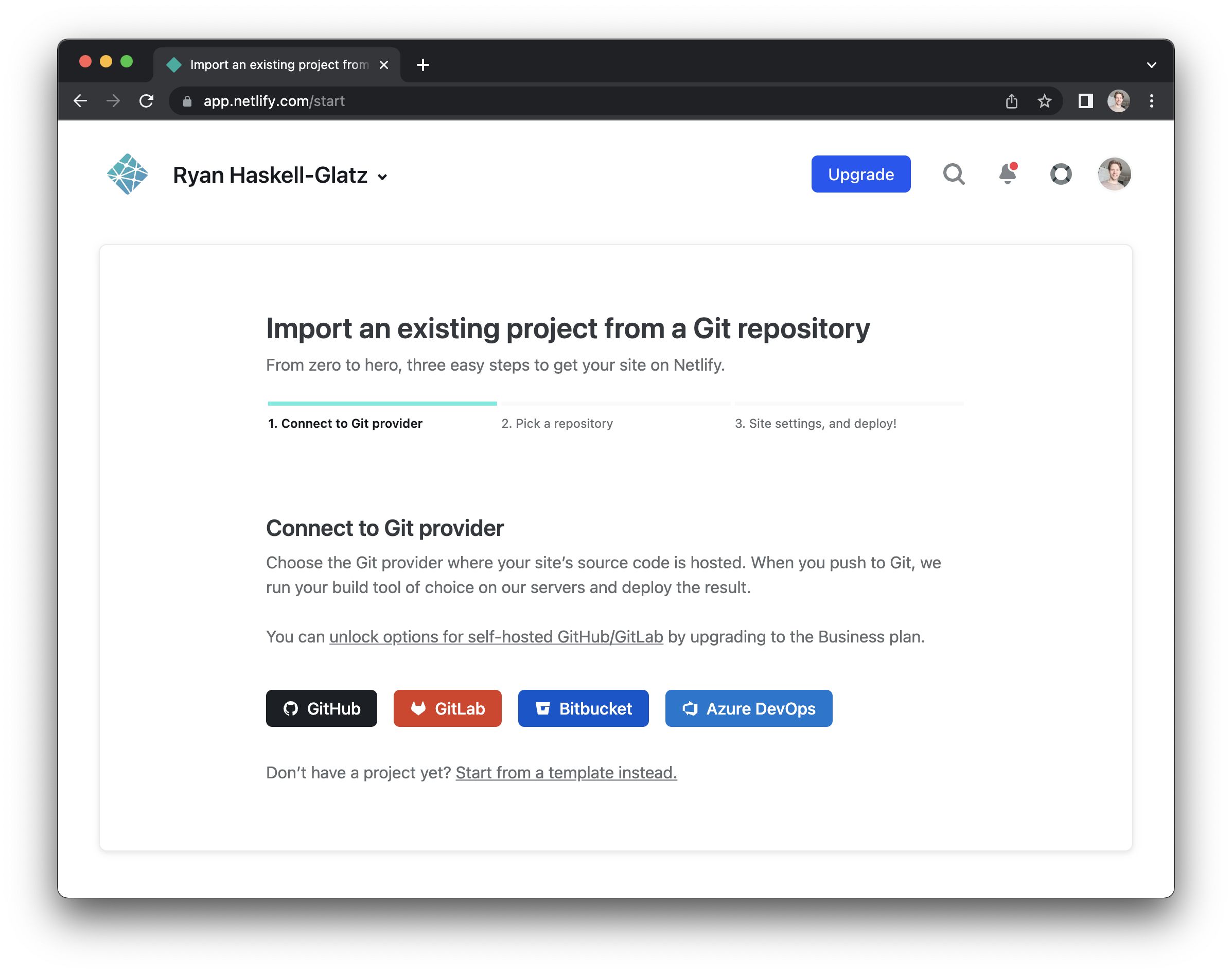
If your Elm Land project is already hosted on GitHub, follow the step-by-step process on Netlify to connect that repo to your new site!
Continuous deployment
Once GitHub and Netlify are connected, anytime you make a commit to the main branch of your repo your changes will automatically be deployed. If you are making something you are excited about, be sure to share it with us on Twitter at @ElmLand_
We're excited to see all the awesome stuff you create! ❤️
Deploying with Vercel
Some folks also use Vercel to host their frontend projects. The general setup is the same, except rather than using a netlify.toml configuration file, you'll want to create a vercel.json file at your project root (right next to elm-land.json)
To make sure that 404 requests work as expected, we recommend using this configuration file:
{
"buildCommand": "npx elm-land build",
"outputDirectory": "dist",
"rewrites": [
{ "source": "/(.*)", "destination": "/" }
]
}2
3
4
5
6
7
 Elm Land
Elm Land